 javascript
javascript
테스트3
ㅌ스트4
테스트4
 javascript
javascript
테스트22
테스트222
preg_replace('/r|n/', '', $str);
preg_replace('/r|n/', '', $str);
 javascript
javascript
테스트
테스트1
줄바꿈
줄바꿈22
 javascript
javascript
Interactive WebGL Hover Effects
A simple tutorial on how to achieve an interactive mouseover/hover effect on images in some easy steps.
By Yuriy Artyukh in Tutorials on April 14, 2020
From our sponsor: Get personalized content recommendations to make your emails more engaging. Sign up for Mailchimp today.
I love WebGL, and in this article I will explain one of the cool effects you can make if you master shaders. The effect I want to recreate is originally from Jesper Landberg’s website. He’s a really cool dude, make sure to check out his stuff:
So let’s get to business! Let’s start with this simple HTML:
Couldn’t be any easier! Let’s style it a bit to look prettier:
All the animations will happen in a Canvas element. So now we need to add a bit of JavaScript. I’m using Parcel here, as it’s quite simple to get started with. I’ll use Three.js for the WebGL part.
So let’s add some JavaScript and start with a basic Three.js setup from the official documentation:
--이하생략
출저 : https://tympanus.net/codrops/2020/04/14/interactive-webgl-hover-effects/
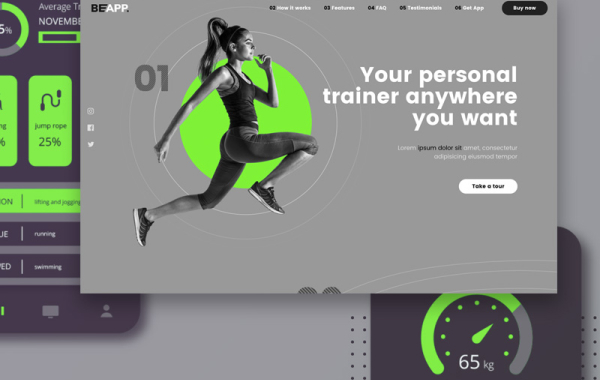 javascript
javascript
How to Bring Your Website to Life with UI Animation
Web design can feel pretty predictable these days. If you want to differentiate your website from the pack, bring some excitement to it with UI animation.
In Articles on November 9, 2020 Sponsored
Websites are pretty predictable these days. Visitors know exactly where to go to navigate the site, which pages contain the specific information they need, as well as how to utilize certain features.
But what if you could add a little excitement to their visit with interactive and moving elements?
Below, we’re going to look at 6 types of UI animation that will bring a little life to your designs and, consequently, increase visitor engagement with your content. We’ll show you some examples — from BeTheme’s pre-built websites as well as from sites around the web — that subtly use motion to give more power to your static content.
Inspiring examples of UI animation in web design
UI animation doesn’t need to be over the top in order to be effective. It simply needs to blend well with the brand’s style and be used just enough to capture your visitors’ attention.
One thing to keep in mind is this:
When choosing the element to animate, make sure it’s one you want visitors focusing on or engaging with. If it doesn’t help move visitors along in their journey, then it’s just a wasted opportunity.
Here are some UI animation ideas for you to draw inspiration from:
1. Transform primary buttons or blocks with motion and color
Websites — and, in particular, the homepage — contain a bunch of clickable links, buttons, and blocks. With so many other pages to explore, these on-page links are necessary for pointing visitors in the right direction.
That said, not every internal link is made equal. And you can use various types of animation to demonstrate where the most important information is.
When visitors encounter primary CTAs — ones that drive them to the meat of what the website sells — use transformational animations to really make them pop.
For example, here’s how REQ transforms these blocks on the homepage:
--이하생략
출저 : https://tympanus.net/codrops/2020/11/09/how-to-bring-your-website-to-life-with-ui-animation/

